B5182ES ::: IBM Cognos Transformer: Design OLAP Models (V10.1)
Curso
En Madrid
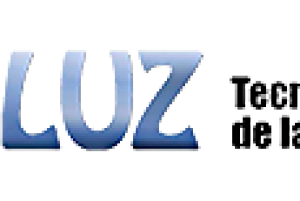
¿Necesitas un coach de formación?
Te ayudará a comparar y elegir el mejor curso para ti y a financiar tu matrícula en cómodos plazos.
Descripción
-
Tipología
Curso
-
Lugar
Madrid
Objetivos Please refer to course overview. Audiencia This course is intended for developers who design OLAP models for use in IBM Cognos BI.
Instalaciones y fechas
Ubicación
Inicio
Inicio
A tener en cuenta
Requisitos Students should have:Understand the business need for ad hoc queries and analysisExperience gathering requirements and analyzing dataIBM Cognos BI Analysis Studio: Analyze Data (V10.1) (Recommended)IBM Cognos Report Studio: Author Professional Reports - Fundamentals (V10.1)(Recommended)
Opiniones
Materias
- OLAP
Temario
Overview of IBM Cognos BI
- Discuss IBM Cognos and Performance Management
- Describe IBM Cognos BI components
- Explain how to extend IBM Cognos BI
Transformer Fundamentals
- Discuss the basics of OLAP analysis
- Review Transformer capabilities and its role in IBM Cognos 8 BI
- Discuss Transformer components
- Define categories and members
The Transformer Development Process
- Describe the purpose of a model plan
- Match business requirements to the model
- Discuss an approach for creating a model plan
- Review the relationship of the model plan to the Transformer model
Data sources in Transformer
- Discuss the types of data used by Transformer
- Create data source files and define properties
- Preview source data and SQL
- Add Cognos 8 data sources to the model
- Discuss Business Viewpoint Studio
- Discuss data filtering
Building a Model
- Create model structures and modify property sheets
- Confirm the data source origin
- Generate categories to populate the model
- Modify the model using the dimension diagram
- Verify the model and create a PowerCube
- Publish as a data source and package
Considerations for Designing Successful PowerCubes
- Describe model types and data entities
- Define members and member unique names
- Address changes that Impact a MUN
- Discuss when category codes can change
The Time Dimension
- Define a regular time dimension
- Examine standard and nonstandard time dimensions
- Limit the range of valid dates
Relative Time
- Compare trends over time
- Set the current period
- Create relative time categories
- Customize relative time categories
Use Multiple Data Sources
- Discuss the use of multiple data sources
- Plan the data sources
- Define data source types
Uniqueness
- Identify and resolve conflicts between data sources
- Validate a multiple data source model
- Discuss a unique move
Working with Measures
- Discuss the purpose and uses of measures
- Describe regular and calculated measures
- Set measure properties
- Compare rollup options
- Create a calculated measure
- Create calculations before or after rollups
- Create a category count
Allocated Measures
- Discuss measure allocation
- Allocate measures as a constant and by another measure
- Check measure distribution
Currency Conversion
- Apply and use currency conversion techniques
Alternate Hierarchies within a Dimension
- Discuss primary and alternate hierarchies
- Describe the benefits of alternate hierarchies
- Create an alternate drill-down path
- Define convergence levels and identify uniqueness issues
Advanced Dimensional Modeling
- Discuss techniques for customizing dimensions
- Add a new source level to an existing dimension
- Create a manual level in a dimension
- Create orphan categories
- Modify a dimension using a subdimension
- Create a special category
- Create a scenario dimension
- Use calculated columns and categories
Customize Cube Content
- Create various types of PowerCubes
- Omit dimensions and exclude measures
- Create and apply dimension views
Examine IBM Cognos Security
- Examine the security environment
- Identify the IBM Cognos BI security model
- Define authentication and authorization
- Identify security policies
Applying Security
- Review model security
- Create custom views
- Assign security to custom views
- Assign custom views to PowerCubes
- Combine custom views with dimension views
Maintain Models and PowerCubes
- Maintain models and PowerCubes
- Understand data source, model, cube updates
- Synchronize the model and data source
- Incrementally update PowerCubes
- Copy and activate a newer version of the PowerCube without affecting users
Considerations for Drill Through
- Identify conformed values between data sources
- Discuss using drill through in IBM Cognos BI
- Define a report drill through
- Define a package-based drill through
- Identify drill-through values
- Discuss modeling recommendations
Optimize PowerCubes
- Examine cube groups
- Plan for disk space
- Optimize PowerCube inputs and outputs
- Determine factors that affect PowerCube build time and user response time
Partition PowerCubes
- Identify the pros and cons
- Develop a partitioning strategy
- Create a time-based partitioned cube
- Automatic vs. manual partitioning
- Understand multifile PowerCubes
Blank Model Plans (Optional)
Identify Common Data Structures (Optional)
¿Necesitas un coach de formación?
Te ayudará a comparar y elegir el mejor curso para ti y a financiar tu matrícula en cómodos plazos.
B5182ES ::: IBM Cognos Transformer: Design OLAP Models (V10.1)
