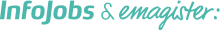50373A: Configuring and Managing Microsoft System Center Essentials 2010
Curso
En Torrejón de Ardoz

¿Necesitas un coach de formación?
Te ayudará a comparar y elegir el mejor curso para ti y a financiar tu matrícula en cómodos plazos.
Descripción
-
Tipología
Curso
-
Lugar
Torrejón de ardoz
-
Horas lectivas
21h
Objetivo del curso: About this Course This four-days instructor-led course provides students with the knowledge and skills to install, configure, administer and troubleshoot a System Center Essentials 2010 infrastructure. The course focuses on configuration and administration in the Essentials 2010 console. The optional third day includes additional in depth information on Essentials 2010 architecture and troubleshooting, as well as management pack authoring. Audience Profile This course is intended for IT professionals working with or planning to use System Center Essentials 2010. Dirigido a: Orientado para administrador de sistemas que van a administrar e instalar dicho producto.
Instalaciones y fechas
Ubicación
Inicio
Inicio
A tener en cuenta
Tener experiencia previa de sql server, iis y active directory
Opiniones
Materias
- Cisco It Essentials
Temario
This module describes the architecture
of System Center Essentials 2010. It goes on to discuss hardware and software
requirements, as well as the Essentials 2010 installation
process.Lessons
- Understand features, functionality
and architecture of System Center Essentials 2010 - Learn the prerequisites, hardware and
software requirements for Essentials 2010 installation - Discuss Essentials upgrade and
installation options, as well as common installation
issues
System Center Essentials 2010
- Exercise 1: Join the Essentials
2010/Hyper-V host computer to the lab domain - Exercise 2: Install Essentials
2010 - Exercise 3: Verify Your Essentials
2010 Installation
After completing this
module, students will be able to:
- Describe the features and functionality available in Essentials 2010
- Discuss the underlying architecture leveraged by Essentials
- Describe the prerequisites required for installing Essentials
- Explain upgrade options and identify unsupported configurations
- Demonstrate how to install System Center Essentials 2010
Configuring Essentials
This module explains how to perform
the initial configuration tasks after installing System Center Essentials
21010.Lessons
- Understand how to perform initial
product configuration tasks with the Configure Essentials Wizard - Learn how to perform additional
configuration tasks, such as: adding managed virtualization hosts; importing
management packs; configuring alert notification - Discuss how to troubleshoot common
configuration problems
: Configuring Essentials 2010
- Exercise 1 Run the Configure
Essentials Wizard - Exercise 2: Configure Global Settings
in Essentials - Exercise 3: Deploy Agents to
Domain-based Clients - Exercise 4: Deploy Agents to
Workgroup-based Clients [OPTIONAL]
After completing this
module, students will be able to: Identify the tasks that must be performed
after installing Essentials 2010
- Understand the available options in the Essentials configuration
wizards - Understand the global settings that can be configured
- Different methods to discover and install the Essentials Monitoring Agent on
computers targeted for management - Configure virtualization hosts for management in Essentials
- Import Management Packs
- Configure Notification
This module explains how to prepare, add and group computers for management with Essentials 2010. It goes on to demonstrate how to retrieve settings and inventory of managed computers.Lessons
- Understand how to create and manage
computer groups - Discuss how to access hardware and
software inventory data - Explain the virtualization management
tasks available in the Essentials console - Review the tasks and reports
available in the Computers space
- Exercise 1 Create a Dynamic Group for
Update and Software Deployment - Exercise 2: Create Computer Group
Based on Computer Criteria - Exercise 3: View Hardware Inventory
for a Managed Computer
After completing this
module, students will be able to:
- Describe the features and functionality available in the Computer space
- Explain options for creating computer group
- Demonstrate how to retrieve hardware and software inventory
- Discuss the virtualization management functions available from the Computers
space - Describe reports accessible directly from the Computers
space
Managing Updates
The module explains how to approve and
deploy updates with System Center Essentials 2010. It includes information on
how to automate the update management process if desired.Lessons
- Understand the importance of managing
updates and characteristics of a good update management plan - Learn how update management in
Essentials 2010 can facilitate proactive and automated update
management - Understand how to work with update
management in Essentials 2010 and troubleshoot common issues with as update
management
Configuring Update Management
- Exercise 1: Add a Local
Update - Exercise 2: Import 3rd Party Partner
Catalog - Exercise 3: Import Content from
Microsoft Update Catalog - Exercise 4: Configuring Multiple
Auto-approvals
After completing this
module, students will be able to:
- Describe the features and functionality available in the Updates space
- Explain options for viewing and approving updates
- Demonstrate how to automate approval and deployment of updates
- Demonstrate how to verify the progress of update deployment
Software
This module explains how to install,
update and uninstall software to managed computers with System Center Essentials
2010.Lessons
- Understand how to install and
uninstall software using Essentials 2010 - Learn about the supported features,
installation options and installer formats - Understand how to monitor deployment
results and troubleshoot common issues
- Exercise 1. Install Software for a
Group of Computers - Exercise 2. Customize and Deploy
Office 2007 - Exercise 3. Uninstall an Application
for a Specific Computer
After completing this
module, students will be able to:
- Explain Essentials software deployment features and functionality
- Explain how to deploy software packages
- Discuss options for customizing package installation
- Upgrading and Uninstalling Software Packages
- Describe how to monitor deployment results
- Demonstrate how to troubleshoot software
deployment
Monitoring Concepts
This module explains how to configure,
administer and optimize the monitoring functionality in Essentials to monitor
Windows computers and network devices.Lessons
- Learn about management pack
components and architecture - Explain how to target monitoring
according to Microsoft best practices - Understand how to tune monitoring
using overrides - Learn about the Client Network Device
Monitoring in Essentials 2010
- Exercise 1. Discover an SNMP-enabled
Device [OPTIONAL] - Exercise 2. Create an Unsealed
Management Pack - Exercise 3. Create a Dynamically
Populated Management Pack Group - Exercise 4. Create an
Override - Exercise 5. Create an Agent
Task - Exercise 6. Create a Custom Alert
View - Exercise 7. Create a Custom Simple
Windows Event Unit Monitor
After completing this
module, students will be able to:
- Discuss the architecture and components of management packs in Essentials
- Describe how to use overrides to tune management packs
- Explain best practices for targeting monitoring and overrides in
Essentials - Demonstrate how to obtain new management packs and related
documentation - Describe network and client monitoring functionality in Essentials
Reporting
The module describes the architecture
and functionality of the reporting feature in System Center Essentials 2010. It
goes on to describe the data retention and grooming settings in the reporting
feature.Lessons
- Understand Essentials 2010 reporting
architecture, features and limitations - Learn about reports available in
management packs for Essentials 2010 - Learn how to produce reports in the
Essentials console - Understand how database maintenance,
grooming and backups are handled by Essentials
- Exercise 1: Create an Availability
Report - Exercise 2: Create an Inventory
Report - Exercise 3: Create an Update
Deployment Report - Exercise 4: Create a Configuration
Change Report - Exercise 5: Create an Alert
Report - Exercise 6: Create an Event Analysis
Report
After completing this
module, students will be able to:
- Explain the features included in reporting System Center Essentials
2010 - Understand how to create a variety of reports offered in System Center
Essentials 2010 - Explain the differences between reporting in System Center Essentials and
the enterprise Operations and Systems Management products offered by
Microsoft - Understand the limitations of Essentials reporting and how to identify when
transition to MS enterprise products may be appropriate - Describe the grooming and data retention for Essentials reporting
data
Virtualization Management
The module describes the architecture
and functionality of the virtualization management feature in System Center
Essentials 2010.Lessons
- Learn about the capabilities of the
virtualization management in Essentials 2010 - How to add and manage virtualization
hosts for management with Essentials 2010 - Understand the function and
importance of Integration Services for virtual machine
guests
Machine Management
- Exercise 1: Change Virtual Machine
Properties - Exercise 2: Add a Virtual Hard Disk
to the Library - Exercise 3: Manage Virtual Machine
Snapshots - Exercise 4: Install Virtual Guest
Services on Virtual Machine
After completing this
module, students will be able to:
- Demonstrate how to add a virtualization host to Essentials for
management - Describe supported virtualization platforms and scenarios
- Recount the common management tasks available in the Essentials console
- Discuss the importance and function Integration Services in virtualization
management - Explain the function of Performance and Resource Optimization
(PRO)
Virtual Machine Templates and Provisioning
This module describes how to create
virtual machine templates to streamline the provisioning process. It goes on to
explain the process for converting an existing VMware virtual machine to the
Hyper-V platform.Lessons
- Understand the virtual machine
provisioning and conversion options in Essentials 2010 - Learn how to create and manage
virtual machine templates with Essentials 2010 - Understand the virtual network
configuration options available in Essentials 2010 - Learn how to perform a virtual
machine migration (V2V) to convert VMware guests to the Hyper-v
platform
Machine Provisioning and Migration
- Exercise 1: Create a Virtual Machine
Template - Exercise 2: Provision a Virtual
Machine from a Template - Exercise 3: Convert an Existing
Virtual Machine to Hyper-V
After completing this
module, students will be able to:
- Explain how virtual machine templates streamline the migration process
- Demonstrate how to create, modify and delete virtual machine templates
- Describe how to sysprep a virtual machine for use as a template
- Demonstrate how to perform a virtual-to-virtual migration
- Demonstrate how to find physical servers that are candidates for
virtualization - Discuss how to convert a physical server to a Hyper-V
guest
Advanced Monitoring and Management Pack Authoring
This module describes the advanced
monitoring functionality available in System Center Essentials 2010. You will
also learn important management pack authoring concepts for creating custom
management packs for your line-of-business applications.Lessons
- Understand advanced monitoring
features in Essentials 2010, including, Self-tuning - Thresholds, Synthetic Transaction and
Distributed Application Monitoring - Learn about management pack authoring
concepts and methodology using the Essentials 2010 console
- Exercise 1: Create a Custom
Attribute - Exercise 2: Creating an Aggregate
Rollup Monitor - Exercise 3. Create a Basic Service
Monitor - Exercise 4. Create a
Recovery - Exercise 5. Create a Custom
Management Pack Group - Exercise 6. Create a Web Application
Monitor
After completing this
module, students will be able to:
- Describe the advanced monitoring functionality in Essentials, such as
self-tuning threshold monitors, synthetic transaction monitoring and distributed
application monitoring - Explain concepts related to management pack design, such as service and
health models and their components - Discuss the requirements for implementing health rollup in a management
pack - Demonstrate how to create custom monitoring in the Essentials
console
Advanced Troubleshooting and Log Analysis
This module covers the log files,
tools and techniques to troubleshoot System Centers Essentials 2010 issues in
depth. The troubleshooting processes for common scenarios related to Essentials
features are described in detail.Lessons
- Understand how to identify and
troubleshoot common issues in Essentials setup and configuration - Become familiar with log files and
tools for troubleshooting client and server side issues - Learn how to perform detail error
data collection and analysis for Essentials 2010
- Exercise 1: Troubleshoot Automatic
Updates Client Communication - Exercise 2: Identify source cause of
failures using Essentials Setup Logs - Exercise 3: Identify source cause of
failures using WindowsUpdate.log - Exercise 4: Troubleshoot Software
Deployment Failure - Exercise 5: Troubleshoot WinRM
Communications
After completing this
module, students will be able to:
- Discuss common issues encountered when deploying and using Essentials
- Describe which logs are of interest in troubleshooting a specific issue
- Explain how to analyze a specific log to identify source cause of a problem
- Demonstrate how to verify communication and configuration between Essentials
and virtual machine hosts - Determine the source of inventory and deployment issues to managed computers
- Demonstrate how to collect data for detailed analysis by Microsoft
Support - Describe the grooming and data retention for Essentials reporting
data
Essentials Internals
This module presents information on
Essentials core functions and integration with its foundational technologies
(WSUS, SCVMM 2008 R2 and OpsMgr R2) in greater detail. It examines internal
functions such as group synchronization behavior between Essentials and WSUS,
WSUS certificates and how they are leveraged in Essentials, deployment and
inventory functions.Lessons
- Understand how Essentials 2010
integrates with the some of the foundational technologies upon which it is
based - Understand how prepare to recover an
Essentials 2010 infrastructure after infrastructure or disaster - Learn how WSUS Certificates are
leveraged in Essentials publishing and deployment processes - Learn about Essentials 2010
management pack rules in which important background tasks are
implemented
Reports
- Exercise 1: Reset Essentials
Configuration Settings and Re-run Configure Essentials Wizard - Exercise 2: Understanding Group
Synchronization - Exercise 3: Run SCVMM 2008 MPS
Reporting Tool - Exercise 4: Perform a diagnostic
trace in Essentials 2010
After completing this
module, students will be able to:
- Discuss Essentials integration with foundational technologies and related
key internal processes - Explain how scheduled agent deployment automates the computer discover and
agent configuration process - Describe how software and hardware inventory are collected, and what data
sources are included in inventory collection - Describe data that must be backed up in order to recover an Essentials
installation after server failure - Discuss how Category Overrides are implemented to limit the amount of rules
and monitors that are enabled in Essentials by default
¿Necesitas un coach de formación?
Te ayudará a comparar y elegir el mejor curso para ti y a financiar tu matrícula en cómodos plazos.
50373A: Configuring and Managing Microsoft System Center Essentials 2010