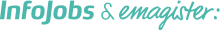Curso actualmente no disponible
Curso de especializacion de SAP ABAP y FIORI
Curso
En Toledo ()

Descripción
-
Tipología
Curso
-
Horas lectivas
260h
-
Duración
2 Meses
Si quieres convertirte en un/a gran experto/a en SAP, Emagister te presenta este Curso de Especialización de SAP ABAP y FIORI, impartido por el prestigioso Instituto TM.
Si quieres orientar tu futuro profesional hacia este sector, deberías saber que, dentro del Programa de Transversal Talento Activo de SAP ABAP y FIORI, hemos comenzado la selección de alumnos para acceder a módulos de formación con búsqueda activa de empleo con formación becada que se impartirán en breve, de dos meses de duración.
Este curso está valorado en 9.500 €, sin embargo, está subvencionado parcialmente para los alumnos seleccionados. Los alumnos adheridos al Programa de TECNOTALENTO SAP ABAP y FIORI se benefician de una subvención de entre el 23,16% y el 15,79% con una formación complementaria que se valorará de forma positiva para estos perfiles profesionales.
Además Instituto TM te aporta una unidad formativa de 80 horas para capacitarte en tu inserción. Posibles contrataciones sujetas a modificaciones del programa.
Haz click en el botón de “compra ahora” para adquirir este curso . ¡No dejes escapar esta oportunidad!
A tener en cuenta
- Capacitar a los alumnos para ser programadores, desarrolladores y consultores técnicos formados y certificados oficialmente con la finalidad de ser candidatos potencialmente cualificados y aptos para la incorporación laboral.
- Obtener la certificación oficial de SAP Certified Development Associate - ABAP with SAP NetWeaver 7.50’ (C_TAW12_750) y/o SAP Certified Development Associate - SAP Fiori Application Developer’ Opcional: (C_FIORDEV_20)
Dirigido a: personas interesadas en adentrarse en el mundo de SAP ABAP y FIORI
Poner PARA PROFESIONALES EN ACTIVO PUEDEN SOLICITAR LA GESTIÓN DE LA Bonificación FUNDAE (antes tripartita)
Personas con conocimientos informaticos, grado superior asociado a la familia informática o una licenciatura especifica como tal.
Certificación oficial en SAP Certified Development Associate - ABAP with SAP NetWeaver 7.50’ (C_TAW12_750) y/o SAP Certified Development Associate - SAP Fiori Application Developer’ Opcional: (C_FIORDEV_20)
Compromiso de contratación* del 40% de los alumnos con evaluación alta igual o superior a 8, y aprobada la certificación obligatoria.
* No se garantiza el empleo. Posibles contrataciones sujetas a modificaciones del programa.
Opiniones
Materias
- BASIC
- CRM
- E-business
- SAP
- SQL
- ABAP
- Layout
- Handling
- Management
- Structures
- Workbench
- Open SQL
- Domains
- Objects
- Runtime type creation
- Using Data
- Data elements
- Transparent tables
- Pool tables
- Cluster tables
- Input checks
- Classical UI programming
- Selection screens
- Screens dynpros
- Dictionary object dependencies
Profesores
Profesor Certificado Acreditado por SAP
---
Temario
MODULO I: TAW10 ABAP Workbench Fundamentals Área de Interés: Development Duración : 57 horas Contenido 1. SAP NetWeaver Application Server fundamentals: SAP Systems and SAP Applications Portfolio SAPGUI and navigation in AS ABAP systems System Core Communication and integration technologies 2. ABAP Workbench Foundations: ABAP program processing ABAP Workbench tools ABAP language basics, Open SQL Modularization techniques Complex data objects, structures and internal tables Data modeling and data retrieval Classic ABAP reports Program analysis tools Program calls and memory management 3. ABAP Dictionary: Domains, data elements, structures Transparent tables, pool tables and cluster tables Input checks Dictionary object dependencies Changes in table structure Views Search helps 4. Classical UI programming: Selection screens Screens (dynpros)
MODULO II: TAW12 ABAP Workbench Concepts Área de Interés: Development Duración : 57 horas Contenido 1. ABAP Objects: Object-Oriented Programming Fundamental Object-Oriented syntax Inheritance and casting Interfaces and casting Events Global Classes and Interfaces Exception handling ABAP Object-Oriented examples – ALV and BAdIs Abstract classes, factory methods, singletons 2. Shared Objects and shared memory areas 3. Dynamic programming: Generic data types Field symbols and data references Runtime Type Identification (RTTI) Runtime Type Creation (RTTC) 4. Enhancements and modifications: Adjustment of SAP Standard Software Enhancing Dictionary elements Customer Exits Business Add Ins (BAdIs) Modifications of the SAP standard applications Implicit and Explicit Enhancements 5. Fundamentals of Web Dynpro for ABAP Web Dynpro Components, Windows and Views Web Dynpro Controllers Web Dynpro Context Web Dynpro User Interface Controller and Context programming 6. Certification test to become an SAP Certified Development Associate – ABAP with SAP NetWeaver 7.5
MODULO III: TAW12 ABAP Workbench Concepts Área de Interés: Development Modalidad : E-Learning Contenido 1. ABAP Language Foundation and Evolution Moving from Statements to Expressions and Functions Using Data Type and Data objects Selecting Data from a Single Database Table with Open SQL 2. Statements, Functions, and Expressions for Simple Data Using Numeric Data Types in Arithmetic Expressions Explain Statements for Processing Character Strings and Byte Strings Processing Character Strings and Byte Strings Using Functions and Expressions 3. Internal Tables Using Standard, Sorted, and Hashed Tables Using Special Techniques with Internal Tables Using Table Functions and Expressions Using Data References and Field Symbols 4. ABAP Open SQL Using the Features of the New Open SQL Syntax Explaining Additional Techniques for Reading from Multiple Database Tables 5. Analysis and Testing Defining and Activating Checkpoints Using the ABAP Trace Using the SQL Trace Using the SQL Monitor 6. Database Updates with ABAP Open SQL Database Updates with ABAP Open SQL 7. Database Change Bundling Grouping Database Changes 8. SAP Locking Creating Lock Objects and Lock Modules Setting and Releasing Locks Working with the Different Lock Modes 9. Organization of Database Updates Performing Database Changes from Within the Application Program Performing Database Changes Using the Update Technique Applying Further Features of the Update Technique 10. LUWs Across Multiple Programs Extending LUWs Across Multiple Programs 11. SAP List Viewer (ALV) Creation Using ALV functionality Preparing the container screen for an ALV Grid Control Displaying data using an ALV Grid 12. ALV Design Programming layout variant functionality in the ALV Grid Changing the layout of the ALV Grid Adapting the appearance of the ALV Grid Adapting the ALV Grid Control using the field catalog 13. ALV Events and Methods Handling events of the ALV Grid Control Handling additional events of the ALV Grid Calling additional methods of the ALV Grid Implementing context menus for the ALV Grid
MODULO I: SAPX01 SAP User Experience Fundamentals and Best Practices Área de Interés: Design, Overviews, Development, User Experience UIs, Administration Duración : 15 horas Contenido 1.- Introduction to SAP User Experience (UX) Explain Design Thinking Explore the SAP User Experience Strategy 2. SAP User Experience Technology Architectures Explore SAP Fiori Architecture Explore SAPUI5 Architecture Describe SAP Screen Personas Architecture Explain SAP Gateway Architecture Describe SAP S/4HANA Architecture 3. SAP Gateway and OData Explain the OData standard Describe SAP Gateway service architecture Identify SAP Gateway service components Operate central SAP Gateway transactions Describe the new OData Provisioning Service 4. SAP Fiori Perform a Deep Dive into SAP Fiori Apps Explore the SAP Fiori Launchpad Explore the UI Theme Designer Explore SAP Fiori Cloud 5. SAPUI5 Describe SAPUI5 Operate the SAP Web IDE Build and Extend an SAP Fiori App 6. SAP Screen Personas Explain the SAP Screen Personas solution, Access SAP Screen Personas Describe and create themes Describe the flavor creation process Create a flavor
MODULO II: UX100 SAP Fiori - Foundation Área de Interés: Design, Development, Administration, Embedded Analytics Duración : 21 horas Contenido 1. End-User Perspective Explore the Design of SAP Fiori Explore the SAP Fiori Launchpad Explore SAP Fiori Data Handling Personalize SAP Fiori 2. Technology Explain User Interfaces Explain Data Services Explain Application Types 3. Architecture Examine SAP Fiori for Suite on Any DB Examine SAP Fiori for Suite on HANA Examine SAP Fiori for S/4HANA Examine SAP Fiori Mobile 4. Mobility Examine SAP Fiori Mobile Examine SAP Fiori for iOS 5. Configuration Create SAP Fiori Groups Reference SAP Fiori Catalogs Create SAP Fiori Catalogs Create LPD_CUST Target Mappings Create SAPUI5 Fiori Target Mappings Create Web Dynpro Target Mappings Create Transaction Target Mappings Configure Analytical Applications 6. Adaptation Use the UI Theme Designer Use SAP Screen Personas Adapt SAP Fiori Apps at Runtime Extend SAP Fiori 7. Integration Integrate SAP Workflow Operate SAP Fiori Standalone Explore SAP Cloud Platform
MODULO II: UX100 SAP Fiori - Foundation Área de Interés: Design, Development, Administration, Embedded Analytics Duración : 21 horas Contenido 1. End-User Perspective Explore the Design of SAP Fiori Explore the SAP Fiori Launchpad Explore SAP Fiori Data Handling Personalize SAP Fiori 2. Technology Explain User Interfaces Explain Data Services Explain Application Types 3. Architecture Examine SAP Fiori for Suite on Any DB Examine SAP Fiori for Suite on HANA Examine SAP Fiori for S/4HANA Examine SAP Fiori Mobile 4. Mobility Examine SAP Fiori Mobile Examine SAP Fiori for iOS 5. Configuration Create SAP Fiori Groups Reference SAP Fiori Catalogs Create SAP Fiori Catalogs Create LPD_CUST Target Mappings Create SAPUI5 Fiori Target Mappings Create Web Dynpro Target Mappings Create Transaction Target Mappings Configure Analytical Applications 6. Adaptation Use the UI Theme Designer Use SAP Screen Personas Adapt SAP Fiori Apps at Runtime Extend SAP Fiori 7. Integration Integrate SAP Workflow Operate SAP Fiori Standalone Explore SAP Cloud Platform
MÓDULO III: UX400 Open UIS Development Foundations Área de Interés: Design, Development, Duración : 28 horas Contenido 1. SAP's UX Strategy Understanding SAP's UX Strategy 2. SAPUI5 Overview Understanding SAP SAPUI5 3. SAP Web IDE Overview Exploring the SAP Web IDE 4. Load and Initialize SAP SAPUI5 Loading and Initializing SAPUI5 5. Dependency Management Managing Dependencies 6. Views and Controllers Using Views and Controllers 7. Layout Controls Using Layout Controls 8. Fragments Using Fragments 9. Models and Data Binding Exploring Models and Data Binding 10. Localization Implementing Localization 11. OData Models Using OData Models 12. OData Services Consuming OData Services 13. Component Implementation Implementing Components 14. Full-screen App Development Developing Full-screen Apps
MODULO IV: UX402 Developing UIs with SAPUI5 Área de Interés: Design, Development Duración : 28 horas Contenido 1. SAP User Experience and SAPUI5 Strategy SAP User Experience Strategy SAP User Experience Tools and Technologies SAP User Experience Use Case for Building Fiori-like Apps 2. MVC Review and Advanced UI Controls Performing an MVC Architecture Review Binding Data to a UI5 Control Describing Best Practices for SAPUI5 Applications Implementing App Navigation Implementing a Full-screen Application Implementing a Master-Detail Application Working with Messages Describing Key Responsive Design Controls Extending Standard Controls Describing Custom Controls Creating Control and Component Libraries Implementing Unit Tests with Qunit Implementing One-Page Acceptance (OPA) Tests 3. Advanced Data Handling Describing Remote vs. Local OData Services Working with the MockServer Working with the ODataModel Describing OData Deep Inserts Introducing SAPUI5 Smart Controls Working with SAPUI5 Smart Controls Introducing SAP Fiori Elements 4. Application Extensibility. Introduction Explaining Extension Points Describing Other Types of Extensibility in SAPUI5 5. Version Control - Working in Teams Working with GIT Working with GIT Repositories Working with Branches
MODULO V: UX403 SAP Fiori Elements Development Área de Interés: Developer Duración : 10 horas Contenido SAP UX Strategy Describe SAP User Experience Strategy Explain SAP User Experience Tools and Technologies Describe SAP User Experience Use Case for Building Fiori-like Apps SAP Fiori Elements, Overview Explain the concept of Fiori Elements Explain the concept of annotations of OData services Explain the Concept of Smart Control Explain Templates for Fiori Elements Explore the Development Environment Explore the basic process of building Fiori Elements Application Use the CDS View and SADL Use SADL Explain Metadata Extension Learn about Scenarios of Fiori Elements Implementation List Report Explain Basic Annotations for List Report Use Searching and Filtering data Provide the value help Explain Variant Management Object Page Use Basic Annotations for Object Page Use Header Facets for Object Page Use Sections and Facets in Object Pages Advanced Topics of List Report and Object Page Explain the navigation concept and annotations Describe options of external navigation Use data visualization Create charts Perform CURD operations with BOPF Overview Page Get an overview of the Overview Page (OVP) Analytic List View Get an overview of the Analytical List Page
MODULO VI: UX410 Developing SAP Fiori UIs Área de Interés: Design, Development Duración : 28 horas Contenido 1. Design Thinking Overview Foundations 2. SAPUI5 Development 3. SAP Fiori Launchpad 4. SAP Fiori Design Guidelines Layouts Controls Patterns App Types 5. UIs according SAP Fiori App Types Transactional UIs Fact Sheet UIs Analytical UIs 6. UI2 Services 7. Enhancing SAP Fiori UIs View Extension View Modification View Replacement Controller Extension 8. Development Infrastructure
MODULO VII: UX412 Mobilizing SAP Fiori Standard Apps Área de Interés: Development Duración : 16 horas Contenido 1. Overview Mobilizing Fiori (HAT) Explain the basics of Fiori and SAPUI5 Describe the steps to Mobilizing Fiori (HAT) Use the HAT plugin Gain an overview of HCPms Enable HAT on Mac 2. Overview HCPms and Offline Outline the Fiori CRM Apps Use Kapsel Plugins Use Kapsel Offline Plugins 3. Push Notifications Use Push Notifications Enable push for iOS Devices 4. Fiori Mobile Services Work in the Fiori Mobile Services environment
Información adicional
Dada la situación actual, en estos tiempos tan difíciles, con el fin de que el mayor número de profesionales activos, en ERTE o en desempleo puedan acceder a una formación Certificada por SAP y ayudarles en su mejora profesional para el empleo, hemos creado un Superdescuento de 4.000 € o de 4.500 € solo si compra el cupón, dependiendo del programa SAP que quiera cursar. Resumen de cupones descuento exentos de beca:
Qué incluye: se podrá elegir entre las siguientes opciones
Descuento de 4500 € en SAP ABAP y FIORI pagando cupón 29,99 €
El precio del máster completo es de 9500€ por lo que deben abonar 5000€
Descuento de 4500 € en SAP S/4 HANA Sourcing & Procurement pagando cupón 29,99 €
El precio del máster completo es de 9500€ por lo que deben abonar 5000€
Descuento de 4000 € en SAP S/4 HANA Financial Acounting pagando cupón 29,99 €
El precio del máster completo es de 8000€ por lo que deben abonar 4000€”
Curso de especializacion de SAP ABAP y FIORI