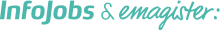MCSA 2012 (Antiguo MCITP)
Curso
En Madrid

¿Necesitas un coach de formación?
Te ayudará a comparar y elegir el mejor curso para ti y a financiar tu matrícula en cómodos plazos.
Descripción
-
Tipología
Curso
-
Nivel
Nivel intermedio
-
Lugar
Madrid
-
Horas lectivas
120h
-
Duración
4 Meses
Con este curso sobre MCSA 2012 (Antiguo MCITP) obtendrás una formación orientada para que puedas presentarte a las pruebas oficiales. El centro conoce los temas a estudiar y resalta la importancia de aquellos más destacables.
Se trata de una formación que se imparte de forma presencial, durante 3 meses y con un total de 140 horas de dedicación por parte del alumno. El horario del curso es de tardes. Este curso está dirigido a todo tipo de personas, ya que no se necesitan conocimientos previos. Los alumnos han de querer presentarse al examen para obtener la certificación sobre MCITP.
Algunos de los temas que el alumno tratará son: configure and troubleshoot Domain Name System (DNS), configure and troubleshoot Remote Access, Install, configure, and troubleshoot the Network Policy Server (NPS) role, Implement Network Access Protection (NAP), optimize file services, configure encryption and advanced auditing, deploy and maintain server images, implement Update Management, Monitor Windows Server 2012, etc.
Información importante
Bonificable:
Curso bonificable para empresas
Si eres trabajador en activo, este curso te puede salir gratis a través de tu empresa.
Instalaciones y fechas
Ubicación
Inicio
Inicio
Opiniones
Materias
- Informática en sector informático
- Configuración de conectividad
- Configuración de redes
- Configuración de router
- Configure and troubleshoot Remote Access
- Configure
- Implement Network Access Protection (NAP)
- Optimize file services
- Configure encryption and advanced auditing
- Deploy and maintain server images
- Implement Update Management
- Monitor Windows Server 2012
Profesores
..... .....
.....
.........................................................................................................................................................................................................
Temario
Mod 1: Installing and Configuring Windows Server 2012
·
Install and Configure Windows Server 2012.
·
Describe AD DS infrastructure, and install and configure domain controllers.
·
Manage AD DS objects.
·
Automate AD DS administration.
·
Describe Internet Protocol Version 4 (IPv4) addressing.
·
Describe installing and configuring Dynamic Host Configuration Protocol
(DHCP), in addition to managing a DHCP database.
·
Describe name resolution for Windows operating system clients and Windows
Server servers.
·
Describe implementing IPv6 addressing.
·
Describe implementing storage configuration options for Windows Server
2012.
·
Enable and configure file and print services in Windows Server 2012.
·
Describe implementing Group Policy.
·
Increase security in a Windows Server 2012 infrastructure by using Group
Policy Objects, AppLocker, and Windows Firewall.
·
Describe Microsoft Virtualization technologies, including Hyper-V.
Mod 2: Administering Windows Server 2012
·
Implement a Group Policy infrastructure.
·
Manage user desktops with Group Policy.
·
Manage user and service accounts.
·
Maintain Active Directory Domain Services (AD DS).
·
Configure and troubleshoot Domain Name System (DNS).
·
Configure and troubleshoot Remote Access.
·
Install, configure, and troubleshoot the Network Policy Server (NPS) role.
·
Implement Network Access Protection (NAP).
·
Optimize file services.
·
Configure encryption and advanced auditing.
·
Deploy and maintain server images.
·
Implement Update Management.
·
Monitor Windows Server 2012.
Información adicional
Descuento especial en las tasas de examen para nuestros alumnos
¿Necesitas un coach de formación?
Te ayudará a comparar y elegir el mejor curso para ti y a financiar tu matrícula en cómodos plazos.
MCSA 2012 (Antiguo MCITP)