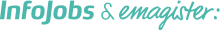Microsoft Office Project Server 2007, Managing Projects
Curso
En Madrid

¿Necesitas un coach de formación?
Te ayudará a comparar y elegir el mejor curso para ti y a financiar tu matrícula en cómodos plazos.
Descripción
-
Tipología
Curso
-
Lugar
Madrid
-
Horas lectivas
15h
Objetivo del curso: After completing this course, students will be able to:- Get started with Office Project Server 2007.- Initiate projects.- Understand the project planning processes.- Plan projects through scope and schedule management.- Plan projects through staffing management plans.
Instalaciones y fechas
Ubicación
Inicio
Inicio
A tener en cuenta
Before attending this course, students must have:- Experience using Microsoft Office Project to create project schedules- Fundamental knowledge of project management- Experience with the Windows XP or Windows Vista operating system- Experience with Microsoft Office Excel 2003
Diploma oficial Microsoft/Certificación oficial tras superación de examen
Opiniones
Materias
- Microsoft Office
Temario
Module 1: Getting Started with Office Project Server 2007
Module 2: Initiating Projects
Module 3: Planning Projects Context and Framework
Module 4: Planning Projects Scope and Schedule Management
Module 5: Planning Projects Staffing Management Plan
Module 6: Planning Projects Resource Assignments
Module 7: Planning Projects Cost, Risk, and Other Management Plans
Module 8: Executing Projects Processes, Resources, and Deliverables
Module 9: Executing Projects Managing Timesheets and Personal Settings
Module 10: Monitoring and Controlling Projects Tracking Task and Project Progress
Module 11: Monitoring and Controlling Projects Measuring Performance and Reporting Progress
Module 12: Closing Projects
After completing this course, students will be able to:
- Get started with Office Project Server 2007.
- Initiate projects.
- Understand the project planning processes.
- Plan projects through scope and schedule management.
- Plan projects through staffing management plans.
- Plan resource assignments for projects.
- Plan projects through cost, risk, and other planning documents.
- Execute projects through processes, resources, and deliverables.
- Execute projects by managing timesheets and personal settings.
- Monitor and control projects by tracking task and project progress.
- Monitor and control projects through measuring project performance and reporting progress.
- Close projects.
Before attending this course, students must have:
·Experience using Microsoft Office Project to create project schedules
·Fundamental knowledge of project management
·Experience with the Windows XP or Windows Vista operating system
·Experience with Microsoft Office Excel 2003
·Familiarity with the key project management concepts and terminology found in the Project Management Institute's PMBOK Guide, Third EditionIn addition, it is recommended, but not required, that students have completed:·Course 5927: Microsoft Office Project 2007, Managing Project
Información adicional
¿Necesitas un coach de formación?
Te ayudará a comparar y elegir el mejor curso para ti y a financiar tu matrícula en cómodos plazos.
Microsoft Office Project Server 2007, Managing Projects