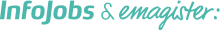Microsoft SQL Server 2008 Administración
Curso
En Madrid

¿Necesitas un coach de formación?
Te ayudará a comparar y elegir el mejor curso para ti y a financiar tu matrícula en cómodos plazos.
Descripción
-
Tipología
Curso
-
Lugar
Madrid
-
Horas lectivas
30h
Objetivo del curso: Bases de Datos con SQL server 2005, ultima versión Microsoft. Dirigido a: Todas las personas interesadas en esta certificación que te prepara en la última versión de Microsoft en bases de datos.
Información importante
Bonificable:
Curso bonificable para empresas
Si eres trabajador en activo, este curso te puede salir gratis a través de tu empresa.
Instalaciones y fechas
Ubicación
Inicio
Inicio
A tener en cuenta
Conocimientos básicos de desarrollo y programación.
Opiniones
Materias
- Broker
Temario
Module 1: Installing and Configuring SQL Server
- Preparing to Install SQL Server
- Installing SQL Server
- Configuring a SQL Server Installation
Module 2: Managing Databases and Files
- Planning Databases
- Creating Databases
- Using Policy-Based Management
Module 3: Disaster Recovery
- Planning a Backup Strategy
- Backing Up User Databases
- Restoring User Databases
- Performing Online Restore Operations
- Recovering Data from Database Snapshots
- System Databases and Disaster Recovery
Module 4: Managing Security
- Overview of SQL Server Security
- Protecting the Server Scope
- Protecting the Database Scope
- Protecting the Server Scope
- Auditing Security
Module 5: Transferring Data
- Overview of Data Transfer
- Introduction to SQL Server Integration Services
Module 6: Automating Administrative Tasks
- Using SQL Server Agent
- Creating Maintenance Plans
- Implementing Alerts
- Managing Multiple Servers
- Managing SQL Server Agent security
Module 7: Implementing Replication
- Overview of Replication
- Managing Publications and Subscriptions
- Configuring Replication in Some Common Scenarios
Module 8: Maintaining High Availability
- Introduction to High Availability
- Implementing Log Shipping
- Iplementing Database Mirroring
- Implementing Server Clustering
- Using Distributed High Availability Solutions
Module 9: Monitoring SQL Server
- Viewing Current Activity
- Using SQL Server Profiler
- Monitoring with DDL Triggers
- Using Event Notifications
Module 10: Troubleshooting and Performance Tuning
- Troubleshooting SQL Server
- Performance Tuning in SQL Server
- Using Resource Governor
- Using Data Collector
Module 11: Creating Databases and Database Files
- Creating Databases
- Creating File groups
- Creating Schemas
- Creating Database Snapshots
Module 12: Creating Data Types and Tables
- Creating Data Types
- Creating Tables
- Creating Partitioned Tables
Module 13: Creating and Tuning Indexes
- Planning Indexes
- Creating Indexes
- Optimizing Indexes
Module 14: Implementing Data Integrity by Using Constraints and Triggers
- Data Integrity Overview
- Implementing Constraints
- Implementing Triggers
Module 15: Using XML
- Using the XML Data Type
- Retrieving XML by Using FOR XML
- Shredding XML by Using OPENXML
- Introducing XQuery
- Creating XML Indexes
- Implementing XML Schemas
Module 16: Implementing Views
- Introduction to Views
- Creating and Managing Views
- Optimizing Performance by Using Views
Module 17: Implementing Stored Procedures
- Implementing Stored Procedures
- Creating Parameterized Stored Procedures
- Working With Execution Plans
- Handling Errors
Module 18: Implementing Functions
- Creating and Using Functions
- Working with Functions
- Controlling Execution Context
Module 19: Implementing Managed Code in the Database
- Introduction to the SQL Server Common Language Runtime
- Importing and Configuring Assemblies
- Creating Managed Database Objects
Module 20: Managing Transactions and Locks
- Overview of Transactions and Locks
- Managing Transactions
- Understanding SQL Server Locking Architecture
- Managing Locks
Module 21: Using Service Broker
- Service Broker Overview
- Creating Service Broker Objects
- Sending and Receiving Messages
Información adicional
¿Necesitas un coach de formación?
Te ayudará a comparar y elegir el mejor curso para ti y a financiar tu matrícula en cómodos plazos.
Microsoft SQL Server 2008 Administración